If there is one iconic contribution that Japan has brought into this world, it is none other than the anime and manga community. You can see that the anime industry is striving, and the fans take part in successfully introducing the world of anime.
If you are an anime lover, I'm pretty sure that you will enjoy reading this article. However, if you are new and currently still exploring the anime world, welcome to this article. If you are a little curious about the anime community, let me introduce you first to knowing what anime is.
What is Anime Image?

Anime is a Japanese cartoon that can be drawn by hand or manually and can also be a computer or software-generated image.
Dating back to 1917, the earliest anime created was introduced as part of a Japanese commercial. Following the 1917 anime debut, various kinds of art style and ways was created in 1960 by Osamu Tezuka, a known cartoonist in the 60s.
Since then, anime has become popular with the Japanese people and has quickly been embraced by them. It is usually presented artfully through different platforms such as theater, televisions, media centers, and online websites.
Other anime characters come originally from Japanese comic books or manga, novels, and computer games.
Anime is a complex genre with unique creative processes that have evolved in reaction to new developments. It mixes graphic style, personification, camera work, and other artistic and independent approaches.
Why Upscale an Anime Image?

Technically, upscaling an anime image means generating a lower resolution image to make it a high definition or high-quality image.
Upscaling an image is widespread, especially in the anime industry. Many otakus are upscaling an anime image for some reasons such as wallpaper, printing, displaying, making it as their social media display picture, and other reasons.
Usually, blurry and small file anime images are the ones being upscaled to eliminate blurriness and make them more high definition.
How to Upscale Anime Image: Complete Guide for Beginners
There are different ways online to upscale your small and low-resolution anime image. Here are some of them.
Imgupscaler - Image Upscaler is a website that processes to generate photographs and images four times. It uses Artificial Intelligence to enlarge photos without causing them to distort, therefore preserving their quality.
How to Use Imgupscaler?
- Step 1.Choose your desired image. Pick whatever print you want to enhance and upscale.
- Step 2.Upload the image. Select Upload to allow our technology to expand and improve the picture's appearance.
- Step 3.Wait, and Imgupscaler (Al Image Upscaler) do the rest of the work.
- Step 4.Download or print your upscaled anime image.
Although the software is free to try, we recommend you purchase the paid version to unlock more advanced features.
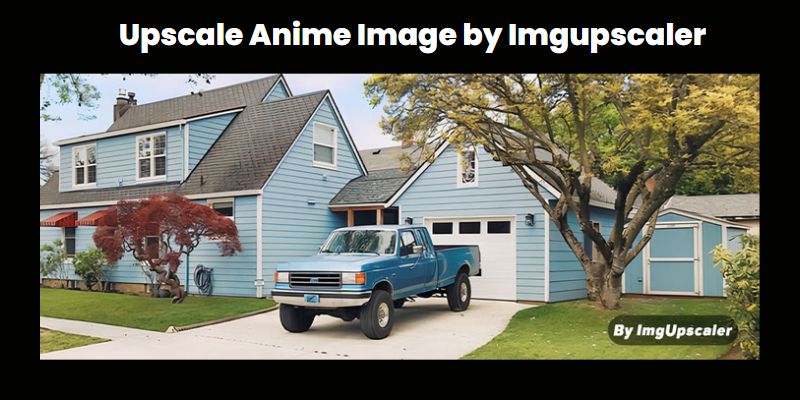
Imgupscaler Pros and Cons:
Pros
- Images can be upscaled up to four times.
- Eliminate JPEG distortions after compressing.
- Photo cleanup assistance.
- It supports batch anime images upscaling.
Cons
- Limited tools for editing
Waifu2x - is an image enhancement and picture scaling tool for animated cartoon graphics and other images.
How to Use waifu2x?
- Step 1.Go to http://waifu2x.udp.jp/.
- Step 2.Upload the image. You can copy the URL and paste it or manually select a file on your computer.
- Step 3.Choose what style you want.
- Step 4.Choose the level of noise reduction.
- Click the upscaling option.
- Convert the image.
Before we have done a detailed comparison between imgupscaler and Waifu2x, go to read the guide here: Photo Upscalers Review: Imgupscaler Vs. Waifu2x Vs. Imageresizer

Waifu2x Pros and Cons:
Pros
- There are numerous options for you to create the ideal image.
- You can upscale anime image to 1.5x or 2x with waifu2x.
- It is an open-source program, which means anyone can use it for free.
Cons
- Not organized.
- Sometimes the website is down.
Bigjpg - Bigjpg is also an upscaling website wherein they use an Al Super Resolution perfect photo upscaling method.
How to Use Bigjpg?
- Step 1.Go to https://bigjpg.com/.
- Step 2.Click the "select image" and choose a picture and add it to the site.
- Step 3.Configure the execution. You can choose what style you want, the upscaling level, and the noise reduction level.
- Step 4.Download your upscaled image.
There are also many good alternatives of bigjpg to enhance anime image quality online. Read the guide below to learn more lists.
Top 5 Online AI Image Upscalers for 2022

Bigjpg Pros and Cons:
Pros
- Bigjpg's website is safe to use.
- Bigjpg's support is excellent.
- You don't need to sign up an account while using it to upscale images.
Cons
- Slow processing time.
- Outdated design and layout.
Imglarger Anime 16k - AI Anime 16K employs cutting-edge AI upscaling techniques to make more awesome animation wallpapers by upscaling tiny images.
How to Use Imglarger Anime 16k?
- Step 1.Go to https://imglarger.com/Anime16K.
- Step 2.Click the "select images" and choose a picture and add it to the site.
- Step 3.You can choose what style you want, the upscaling level, and the noise reduction level.
- Step 4.Download your upscaled image.
If you prefer upscaling anime pictures on your phone, you can choose to download imglarger's app from App Store. Not only can you enjoy its Anime 16k service, but also you can make use of other amazing photo enhancing features, such as Image Enlarger, AI Cartoonizer, BG Remover, etc.

Imglarger Anime 16k Pros and Cons
Pros
- Easy to navigate.
- A good interface for beginners.
- Safe.
- High definition results.
Cons
- Trouble compressing the images.
Upscale Anime Image on your Phone
EnhanceFox Photo Enhancer- EnhanceFox is the fastest real picture improvement software application to fix distorted images. It uses the modern AI generation technology to assist you in simply repairing blurry photographs and making them distinct.
How to Use EnhanceFox Photo Enhancer?
- Step 1.Download the EnhanceFox Photo Enhancer on Apple Store for iOS and Google Play Store for Android.
- Step 2.Open the application.
- Step 3.Choose the Enhance Photo option.
- Step 4.Upload your chosen image.
- Step 5:Choose between the three options "Natural, Refined, or Advanced."
- Step 6.Click the Start button.
- Step 7.Download the upscaled photo.
EnhanceFox Photo Enhancer Pros and Cons
Pros
- Easy to navigate.
- A good interface for beginners.
- Safe.
- High definition results.
Cons
- The app's proformance needs improvement.
- Sometimes, the system prompts for a network error, even though the network connection is perfectly good.
Enhance it - Fix your photos- "Enhance it" is application software that utilizes artificial intelligence to instantly repair, revive, and increase the appearance of the images-a wide range of AI-based technologies accessible to solve any given problem.
How to Use Enhance it - Fix your Photos?
- Step 1.Download the Enhance it - Fix your photos on Google Play Store.
- Step 2:Open the application.
- Step 3:Choose the Enhance Photo option.
- Step 4:Upload your chosen image.
- Step 5:Click the Start button.
- Step 6:Download the upscaled photo.
Enhance it - Fix your photos Pros and Cons
Pros
- Easy to navigate.
- A good interface for beginners.
- Unblur your picture and make it look clear and sharp.
- High definition results.
Cons
- It only smooth everything out. Sometimes the facial features and lines are wiped out.
- The app may crash and close while loading a picture in "Enhance Colour".
Buy Anime Image Enhancing Service
If you want a more professional, enhanced image, you may opt to hire a person who has the right skills to enhance your appearance.
Usually, you can find several image-enhancing services through Fivver, Upwork, and other customization sites and communities.
Here are some benefits of getting an image-enhancing service:
- Super high resolution and quality of images.
- A good interface for beginners.
- Professionally made.
- Results are proven to be excellent.
- The service can be customized according to the client's requirements.
Here are some disadvantages of getting an image-enhancing service:
- Can be costly.
- It takes time to find a suitable image enhancer.
- You need to have a good communication with the artist.
Why is Anime Image So Popular?
Since Japan released its first anime character, many people have quickly embraced and adapted to this culture, making the anime and anime upscaling service so popular among children, teenagers, and young adults.
But why has it become so popular worldwide?
The anime has become well-liked by many individuals because of the following:
Its broad community worldwide - it is very evident that the anime community is significant and still growing as many individuals have been exploring various anime mangas and adapted shows every day. Now, anime is known in Japan and Western and other countries in the world.
The unique and wide diversity of stories - Anime is derived from different stories. Thus the anime became popular because of its unique and wide variety of story genres. The different genres of anime may not be limited to romance, humor, action and adventure, mystery or thriller, tragedy, fantasy, and more.
Visuals - As the world becomes more technologically advanced, the visuals and images of the anime characters are also developing and enhancing. It is one of the factors why anime is becoming more popular as the years have passed.
A glimpse of Japan's rich cultural identity - Anime has become part of Japanese culture. It is how their entertainment started and was introduced to the world. Japan has one of the richest cultures in Asia, and some of their lifestyles are pierced into the anime's characteristics. These lifestyles and ways are being perceived and adapted by the otakus or anime lovers.
Anime Expos, Conventions, and Community - Expos, conventions, and the online community undoubtedly affects how anime has become so popular these days. At conventions, anime fans can dress up or cosplay their favorite anime character and sell merchandise. At the same time, the online community platform, wherein anime lovers are gathered to discuss their views and opinions on a specific anime.
Wrapping it up
Anime is indeed a popular culture from Japan that many countries worldwide have adopted. Thus, anime images and stories are admired and accepted by people, especially anime fans and lovers, also called otakus. We hope that this article helped you find several ways to enhance your anime images. We will continue to update better ways to enlarge and enhance cartoon images.